make your android phone faster
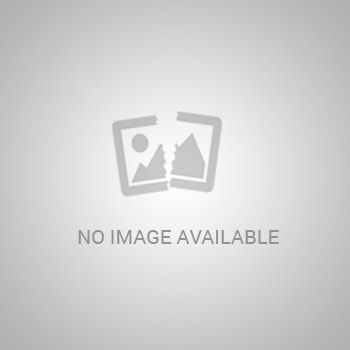
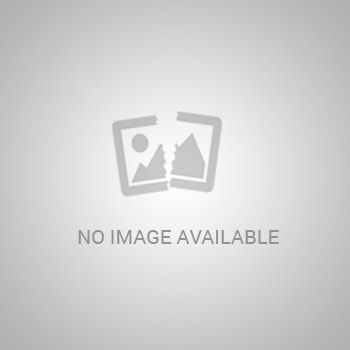
The instructions mentioned in this article is logically almost the same on all versions of Android.
This article works 100% with an android phone version of 4.2.2 (Jellybean). I haven't tested it in a different version of android but these steps will be a little bit the same to the other versions of android. Basically this procedure will only enable the "developer options" menu of the android phone for you to be able to accomplish this very simple but effective task. I onced owned an Ice Cream Sandwich tablet and the developer option is already enabled. If the developer options in your android phone is already enabled go straight to Step 6 to accomplish the task of making your android phone faster. So without more talk let's get this thing started, below are the six steps to make your android phone faster...
Step 1: open your phone "Settings"
Step 2: after settings have opened look at the upper right corner of your screen then tap "More"
Step 3: then under More menu tap "About device"
Step 4: after About device menu have opened tap "Build Number" 7 times without pause to enable Developer Options then close. Developer option is a hidden feature in a Jellybean version of android.
Google disabled it because it's main purpose is to be used by an application developer or a programmer for developing applications, software or testing applications and software. NOTE: If the developer options is already enabled in your device there is no need for this step, go straigth to step 6.
Step 5: let's go back to "Settings" again then tap "More" then you will see a newly enabled menu named "Developer Options" in just above About device, if you see it then tap it.
Step 6: after the Developer Option have opened look for the entries namely "Windows animation scale", "Transition animation scale", "Animator duration scale" their current and default settings are configured to "1x" what you are going to do is to change them all to "0.5x". For us to make sure that it took effect right away close developer options or basically close all what you have opened while following this tutorial.
To see and feel the effect of the modification that we have done browse your phone by opening folders, open your messaging then close it again, you will notice that it is faster than ever before.
That's it, it's that easy, enjoy and share this article with your friend to make their android phone faster.
Hi everyone, Today I am here going to teach you how to recover permanently deleted data from the hard drive. The method which I will describe here, it is based on windows 7..
This article will teach you on how you can install your favorite or frequently used android apps on your computer..
Tutorial about pdf watermark which shows step by step tutorial for adding watermark or copy protection mark on your pdf file background using Nitro pro pdf software..