Fix: Cannot send email in Outlook Express
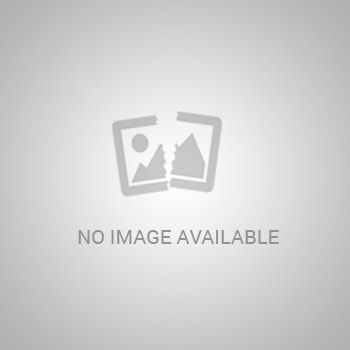
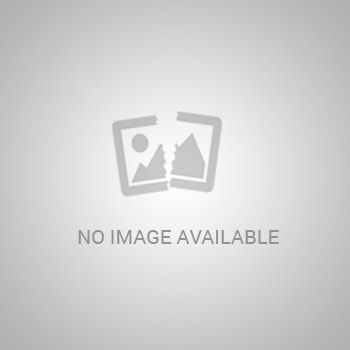
Cannot send email in Outlook Express - Sent email stays in the outbox
NOTE: This document only supports and tested on a computer running Microsoft Windows XP Professional Service Pack 3 Version 2002 and Microsoft Outlook Express 6.
I have encountered this problem last week when one of my co-employee keeps on sending her email but after waiting for her email to be sent her email stucked into the outbox folder of the microsoft outlook express 6. She called me and I tried to send the email. But while sending the email I have noticed that when the sending of email is almost finished it will be sent an error will occur but the email sent stays in the outbox folder of the microsoft outlook 6.
At first I tried to delete the database file of the outbox folder of microsoft outlook because I have a suspicion that the outbox database of the microsoft outlook is corrupted but to no avail it didn't worked out. I told my co-employee to create a new email then try to send the email again but still the same thing kept on happening - the email sent stay in the outbox folder.
The next thing that I tried is to delete the Sent Items folder of Microsoft Outlook Express 6 and to my relief i worked like a charm (smiles) so here are the steps on how are you going to perform this kind of fix for those who are still using Microsoft Outlook Express 6. The step are mentioned below please follow them correctly and be patient on readin the steps mentioned below...
Step 1: Open Microsoft Outlook Express 6.
Step 2: Click "Tools" then select "Options..."
Step 3: After the options menu/window have open click the tab "Maintenance".
Step 4: Then under maintenanance tab click the button "Store Folder..." a little window will open named "Store Location"
Step 5: You will see an entry like this ----> Settings\Application DataC:\Documents and Settings\Jhon\Local... what you are going to do is righ click it then choose select all, then right click it again then select copy.
Step 6: After you have copied it go to Start then choose Run... then at the portion Open you have to paste what you have copied at step 5 then click Ok then a window will open showing the databases of your Microsoft Outlook Express 6, proceed to the next step.
Step 7: Note: This step requires you to close all of Microsoft Outlook Express 6. What are you going to do is to first BACKUP the file named Sent Items.dbx because we are goint to delete it to fix the problem.
After you have backed it up just delete it. Then open the Microsoft Outlook Express 6 again then try to send an email then check if the sent email will be transferred tot he Sent Items folder and that's it.
A brief discussion about your safe usage of computer in your office..
The article focuses on the list of best android apps of the year 2017 revealed by Google. The apps which have got a place inside the list ranks on the basis of their individual utility as well as popularity among the masses all around.