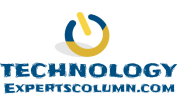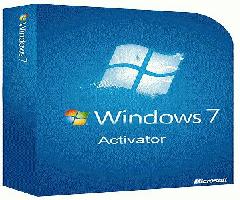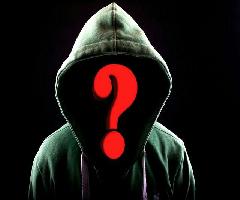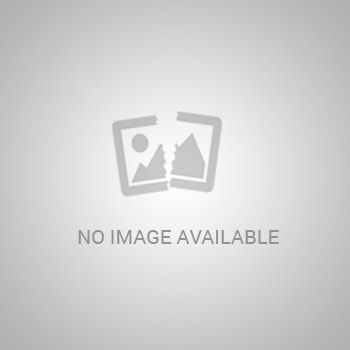
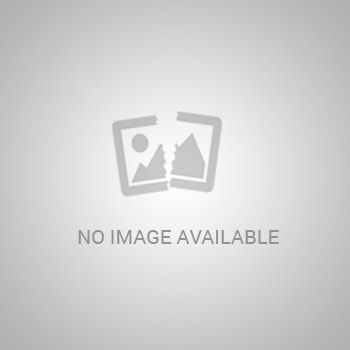
- Category :Tech Tips
Having trouble with your Microsoft Word? Do not know how you can stretch a photo to fit in exactly in full page of the word file? Trying to change the margin of the page, yet it is not helpful? Trying to pull the photo to the edges but ended up shrinking or pushing the image to aside.
Here, let us try to fix it together.
As usual, if you want to insert a photo, you will go to "insert" and select a photo. But somehow the border of the margin makes it almost impossible to fit a photo in full page. There is a maximum limit for you to adjust.
Having trouble with your Microsoft Word? Do not know how you can stretch a photo to fit in exactly in full page of the word file? Trying to change the margin of the page, yet it is not helpful? Trying to pull the photo to the edges but ended up shrinking or pushing the image to aside.
Here, let us try to fix it together.
As usual, if you want to insert a photo, you will go to "insert" and select a photo. But somehow the border of the margin makes it almost impossible to fit a photo in full page. There is a maximum limit for you to adjust.
So, here's the trick. You can go to insert, select text box to draw a text box manually. Draw it from the edge to edge to cover the entire page. Select to insert a picture on the text box.
The picture will be able to fit in the page, for 99% of the page, if you did draw a perfect text box covering the entire page.
*New update!*
You should really try this, easiest and fastest.
1) Select to insert a picture.
2) Click on the picture. There should be a box around your picture. Go to "format" under the picture tools.
3) Select "Text wrapping"
4) Choose "behind text" and start dragging your picture to fit in the entire page. This works perfectly, covering 100% of the page.
*Reminder: you may want to insert a page break for that page so that the content from the next page will not move into the first page after you select "behind the text" for your picture.
* I own the full copyright of this article. If you like it you may share it or tweet it. Thanks for viewing.
-
Previous
Disadvantages of Multitasking
Related Articles
How To Install Windows 7 Operating System Using Pen Dri
Hello Guys! Today in this article I will tell you how to install Windows 7 Operating System on your PC using a pen drive..
How To Solve "domain Is Blocked" Problem In The Interne
If you happen to come across THIS DOMAIN IS BLOCKED while surfing, don't panic, there is a very simple solution to that..
How To Book Lpg Cylinder Using Facebook In Simple Steps
LPG booking via Facebook is one of the latest feature launched by one of the famous LPG distributor in India. Following a sequence of steps mentioned in this article, anyone can easily book his LPG sitting at home.