Cannot open any website in any browser? but can you ping it in command prompt?
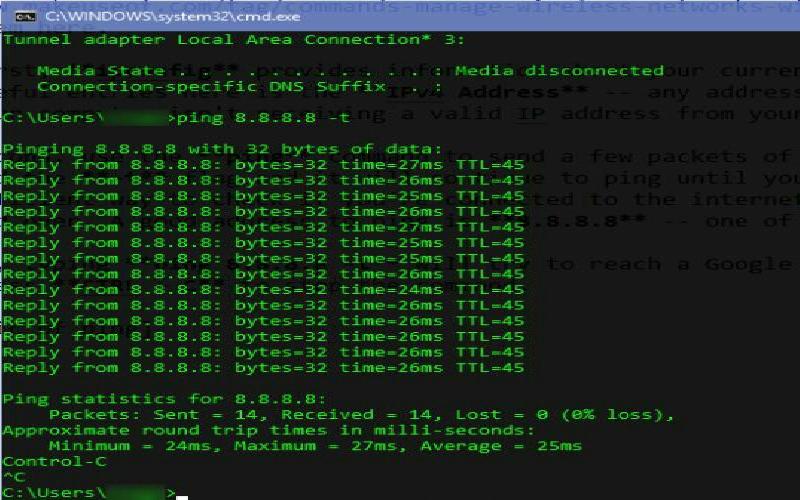
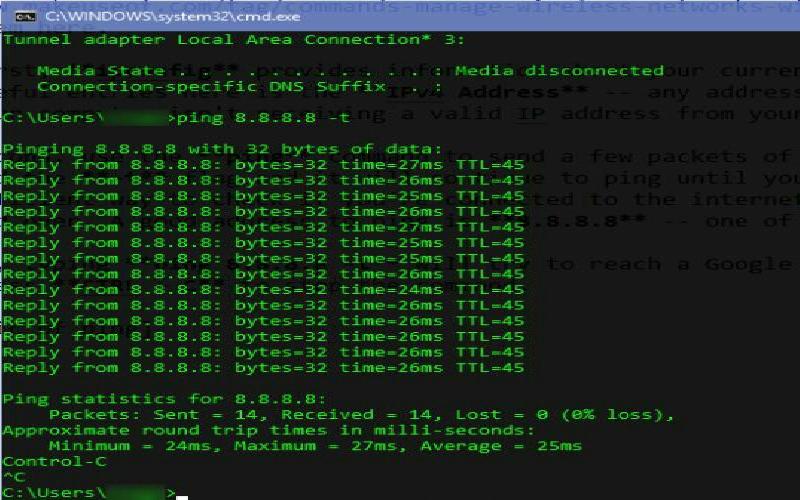
Here's the solution if you can't open websites in any browser but you can ping it in command prompt.
Hi there everyone this is Jonathan. Today, I will share with you a helpful tip if ever you stumble upon with this kind of problem in your computer, be it a desktop, a laptop or a netbook.
I have encountered this problem in Windows XP Professional 32-bit edition and in Windows 10 Professional 64-bit edition. But I believe that the topic that I will discuss today will be applicable on all versions of Microsoft Windows operating system from Windows XP and later.
Just today, I have again stumble upon with this kind of internet connection problem. And once in a while this problem always caught me off-guard because of the reason that I can't exactly remember what I did in the previous situation wherein the same and exact problem arises out of nowhere after months or a year.
Here’s the situation, everything looks right except you cannot browse or open any websites in any browser, you are connected in your LAN (Local Area Network), you can connect or open your router, there is no problem with your LAN card or Ethernet card, and of course your cable is also okay because you are connected within your LAN or to your router or on to your DSL router modem.
You can also access all of the shared resources in your LAN be it a shared file, shared printer, or whatever it is. All in all, everything looks right, except, you cannot open any website in any browser that you are going to use. BUT HERE’S THE CATCH, YOU CAN PING ANY WEBSITE IN COMMAND PROMPT.
So, what’s the problem you may ask.
This kind of problem resembles to the situation wherein you got infected by a malware out of nowhere. In my experience, some malware can cause this kind of problem that prevents you from browsing the internet. And once you encountered this problem your instinct will tell you “go and check your connection” and you will be surprised that everything is fine.
Hold on to your seat, there is a simple solution with this kind of problem, but first let me reveal the cause of this problem, and the problem is Avast Antivirus. I will not be going to discuss the technical details of the problem here. But If you are going to uninstall Avast your browsing will return. And also, if you are going to reinstall Avast everything will also be okay, you can also browse the internet. SO, THE SOLUTION IS UNINSTALL AVAST THEN REINSTALL IT AGAIN!
So again, what’s that problem you may ask? The logical explanation on this one is that something within the Avast Antivirus is corrupted or not functioning as it used to be. So, go on, uninstall Avast then reinstall it again if you have no other antivirus other than Avast. If you are using Windows 10 give Windows Defender a try. Windows Defender is built-in in Windows 10.
That’s it guys, bye for now.
Do you know how to create Linux bootable USB drive on Windows 10? In this software tutorial, you are going to learn to make bootable USB for Linux operating system..
How to keep your phone from getting sluggish, slow and hanging..
Apple launched iPhone X in a special September event and it's fascinating. Especially the TrueDepth Camera combined with A11 Bionic chip and highly advanced augmented reality makes for some breathtaking features.