Free PowerPoint Alternatives for All Your Presentation Needs
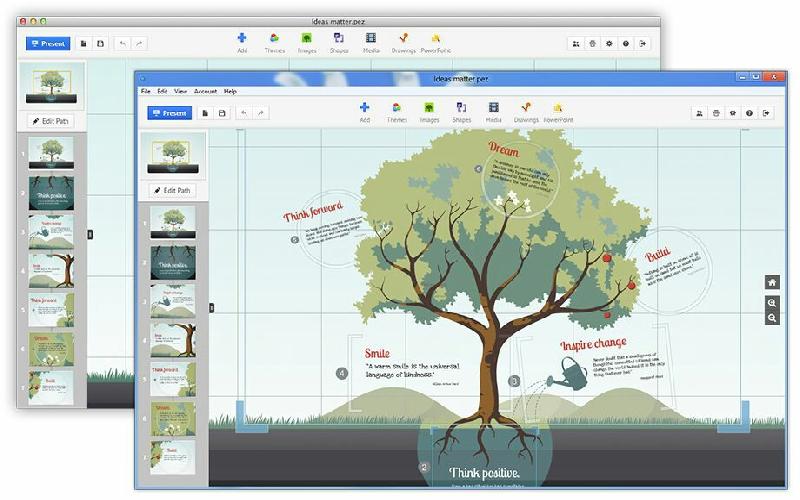
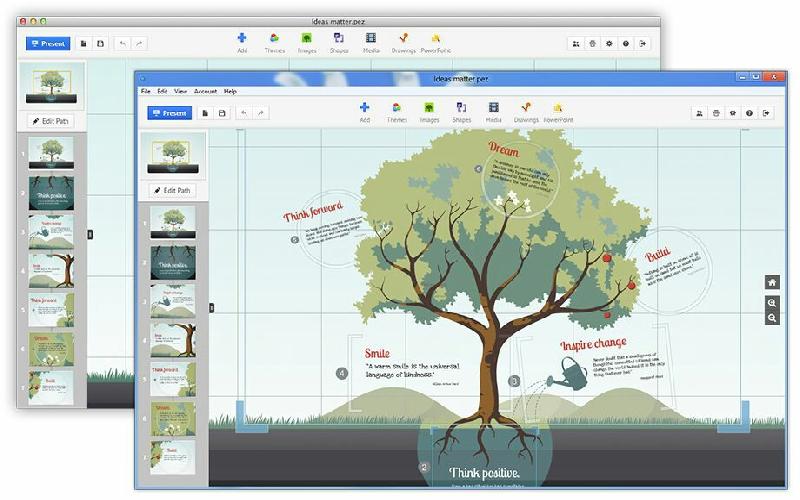
In my previous article I discussed about PowerPoint 2010 and it's alternatives, in this post I further discuss Office 2010 and other look alike software such as Openoffice.org 3 Impress and Prezi.
In my earlier article "Tool Review Free PowerPoint Alternatives" I looked at various free power point alternatives. In this post I will discuss Impress and Prezi which are also free power point alternative tools.
OPENOFFICE.ORG 3 IMPRESS
Impress is very similar to PowerPoint in its capabilities. It is a desktop program which we have included because it is as good as PowerPoint and it is totally free. Wikipedia points out the availability to Impress users of the large Linux ready-to-use open clip art package with many images for you to use.
Impress has a library of Master Pages which you can use to reduce the task of producing your own new templates every time you make a slide. In addition, there is a complete range of views for you to see while preparing your work which includes drawing, outline, slides, notes, and handouts; there is also a multi-pane so you can view all of your tools in the same place. You are enabled to see all your slides and speaker notes using the free Presenter Console Extension.
You have access to just about every drawing or diagramming tool.
Impress allows you to place your most-used tools around your screen for use with a single click. Available tools include Slide show Animation and Effects, and Fontworks, which gives you the ability to quickly create any 2D or 3D image from text. Impress lets you save presentations in the new international standard for office documents, OpenDocument format. This is significant because Impress presentations may be accessed from any OpenDocuments compatible software. You can still save presentations in PowerPoint format to share with others who may be locked into Microsoft products.
Impress is an impressive platform allowing you to do many things. To help you quickly get up and running, there is a fine Quick Guide to Creating and Editing OpenOffice.org 3 Impress Presentations. It includes an Overview of Impress, Impress Basics, Inserting Clip Art, Graphics and Charts, Saving and Printing Presentation Documents, Correcting Presentation Document Errors, and Viewing Impress Slide Presentations.
Impress is a truly impressive presentation platform, and, best of all, it is completely free. You should consider it for your presentations.
PREZI.COM
Prezi started in Budapest in 2009 and opened an office in San Francisco later that year. The founder was an international expert in zooming techniques, and this is what sets Prezi apart from other presentation platforms–the zooming ability.
You can download Prezi to your desktop where you can work offline whenever you wish; then, you can turn around and upload your new files to your Prezi account on the Internet, in the cloud. Prezi Meeting is available with all Prezi licenses and is easily accessed by one click on the menu bar in the upper right corner of the screen. From here you can either invite people to edit your presentation, or you can actually start your presentation. There is also Prezi Viewer which allows you to show your presentation wherever you go on your iPad; this even works in places where there is no direct computer access.
Here are some pages you should visit:
FAQs
Learning center
See some examples of how to use Prezi
The Prezi forum
There are three versions of Prezi: the Public version is free, the Enjoy service costs $59 per year, and the Pro package is $159 a year.
In this PCMag review the editors rated it 3.5; there were no user reviews. In spite of the relatively low rate, they still gave it quite a bit of praise. Prezi represents an innovation in cloud-based presentation platforms, and this is probably the reason for the lower ratings–there are no others for comparison.
In any event, Prezi is an interesting presentation platform. They say early in the review that it can provide productions like no other program using animated visuals rather than boring bullet points.
As one of the new cloud-based presentation apps, almost everything about Prezi is totally different. One great advantage is you don’t have to create a set of different slides to show your content, you simply click and drag all your text, graphics, and other content on to a single canvas, then trace a path from one item to another.
Each presentation on this platform is called a “Prezi;” what a surprise! There are no traditional menus, just a set of “Write” and “Show” buttons. The other controls are shown around the edges of your window. The Path button lets you sequence all your elements exactly as you want them.
Your path is shown by a series of blue lines which you can drag all around the screen to change your sequence. Buttons on the left margin allow zooming in and out, and, finally, there is a Home button that returns you to your first element.
Prezi is a very interesting concept. You might want to try it to see how it fits with your ideas. I hope you have found part two of this article helpful if not I advice you to do additional research.
This article enlists free to download best open source software..
It is critical for the modern day entrepreneur to equipped with effective and efficient software to be successful however, these software can be quit expensive. In this article I discuss about MS PowerPoint from Microsoft and the alternative that are available to persons who just don't have the funds to access Office 2010 features. .
How to fix when Windows 10 hangs while browsing websites with embedded video..