DIY Spy Listening Device
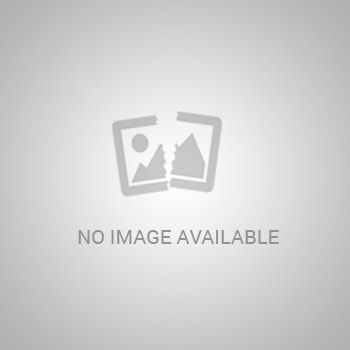
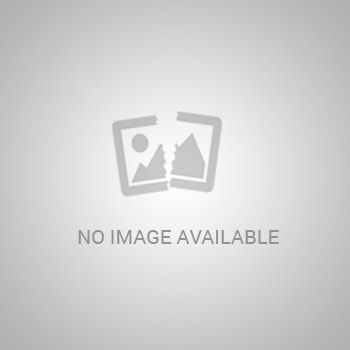
You'll learn how to make your own spy device that can pick up sounds at a distance.
Before I begin I’d like to say that the information I am about to provide is for educational purposes, and should not be used for evil. If you want to make one… use at your own risk.
Planting a bug isn’t the only way to spy on folks or get intelligence. Besides, planting a bug is risky- they can be easily found and you’d have to first gain access to the area in question to plant it. But not with a laser listening device! Every component is right there with you in spy headquarters!
Here’s the simple break down before I continue. The setup involves a laser, a receiver, and a glass window. The laser fires at the window, reflects, hits the receiver and is transformed into sound waves for you to hear.
OK, here goes.
The first thing you need to do is understand the science behind this awesome device. When you speak in a room with a closed window, your voice creates vibrations that will move the glass. If you were to point a laser at the glass, the little back and forth motions of the glass will affect the time it takes reflected light to reach it’s destination. The cadmium sulfide photocell, which is very sensitive to infrared light, is the destination. When you modify the photocell, the differences in the time it takes the laser to return are detected. Then the differences are turned into sound.
So cut off the head piece of the old headphones (you just want the cord and jack). Strip off the end of the cord and you should see three (3) wires. Strip the ends off the wires. Get your cadmium sulfide photocell ready (it should have two (2) wires coming out of it). Get the soldering iron up to temperature and carefully solder two of the headphone wires to one of the photocell wires and solder the remaining headphone wire to the other photocell wire.
Now here’s the tricky part. Tape the button of the laser pointer down and attach it to the tripod. Now position the tripod so that the laser hits the window in question. Plug the headphone jack into the computer and open up the audio software. Adjust the tripod and determine the angle of reflection (you may have to get your photocell/headphone wire to another room to catch the reflection). Move the photocell so that it is hit by the laser (you may have to tape it in place) Begin recording!
Now the recording is likely going to be quite noisy. Weather may scramble the received laser. Also any other things in the room that could cause vibrations on the glass may distort audio. Audacity has the capability to remove some noise from audio recordings, so you just may be able to get a conversation!!
Here’s a video using the same technique described above. (It’s slightly different, but still insanely cool!)
http://www.youtube.com/watch?v=iI8w2s05sd8
Cause of android hang up and can't send text even though you have a airtime load and your cell service is okay. .
Get Samsung and other companies kind of dialler and features for your android phone. Download simple app and have all features.
Lock your icons, apps and games on your IOS 7, so that no one can delete them directly without your permission. Keep reading for more information..