Install Android 4.4.2 KitKat on Samsung Galaxy Grand
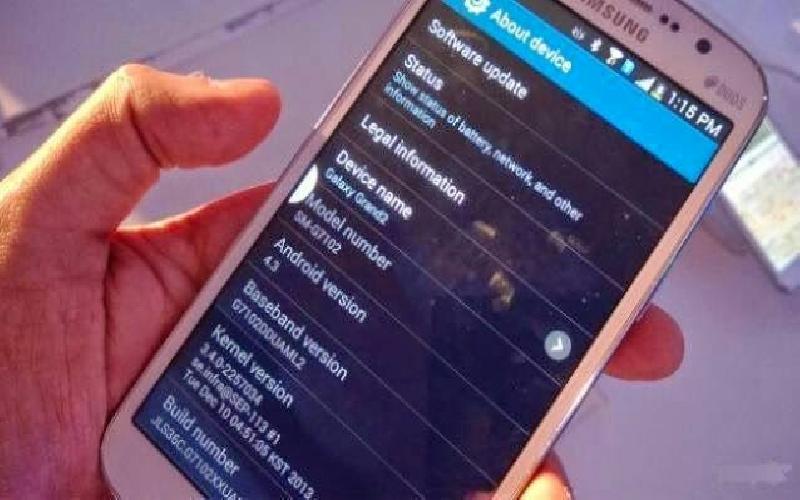
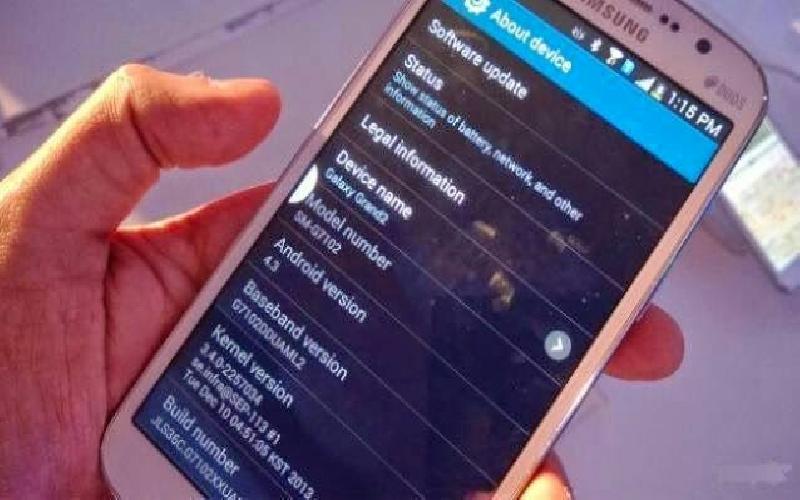
Many users rooted Galaxy Grand devices and install different customized mod (Cust-mod) to improve phone-performance. The negative impact on rooted phone is that it voids guarantee and that could have an adverse impact on performance of the phone as a phone is prone to virus.
Three years back, in an unprecedented announcement, Samsung introduced Samsung Galaxy Grand Duos, in middle-segment price bracket of smart phone devices. It became hugely popular. Its price was under 20,000 INR, which generate huge buying from consumers who wanted Galaxy smart phone from makers of Samsung.
Samsung Galaxy smart phones are high end smart phone built with android from Google. Subsequently, in the coming year, Samsung and Google succeeded in popularizing android as of now today. In the mean time, most of galaxy devices are high end devices and most of these include people who could spend a high amount in buying such device.
Most of these devices cost more that simple laptop and air conditioners. This implies, people from rich and affluent classes opt for such class of smart phone.
In the mean time, many indigenous smart phone makers of India such as Micromax, Spice have shown interest in capturing middle segment smart phone market, which was overlooked from market leader of smart phone of India few years back.
By observing this trend, Samsung introduced Samsung Galaxy Grand Duos, the intermediate middle segment smart phone for the middle classes and emerging youths who always want to be with a good and big smart phone all the time. While android provides free open source customizations, more and more original equipment manufacturers (OEM) started to customize their device and produce a good value for money for their purchasing devices.
Subsequently the prudent competition among indigenous OEMs and Samsung became fierce. Now, in 2015, Samsung is replaced by Micromax as the number one smart phone seller of India. Samsung began well with middle level smart phone market but it failed to capitalize on its benefits and transfer these to the ultimate benefit for years. It failed to update Galaxy Grand to Kitkat, as it still continues in its Jelly bean updates.
There are many instances where users find this phone as slower and not up to date as with other similar phones of other OEMs. Most of such phones updated to android kit kat years back but sadly users of Galaxy Grand devices have not yet received any such updates. It is for Samsung to think deeply about update rotation policy of such devices. Most users complained about slow performance of Galaxy Grand devices. Unless these phones for updates to android kit kat, the sluggish performance of such phones will not improve at all.
Many users rooted Galaxy Grand devices and install different customized mod (Cust-mod) to improve phone-performance. The negative impact on rooted phone is that it voids guarantee and that could have an adverse impact on performance of the phone as a phone is prone to virus.
By voiding guarantee, you could not install applications from Google PlayStore. This makes your phone vulnerable to viruses. This article is meant to advise users how to experience android kit kat features on Samsung Galaxt Grand, without rooting. This is to remind that Samsung is yet to official release kit kat updates to Galaxy Grand devices.
This article is all about how to optimize Galaxy Grand device and how to remove sluggishness of this device without rooting. Install Greenify application from Google Play Store. Greenify provides hibernation features to individual application of android. It works with non-rooted stock android version.
It hibernates resource hog application such as Facebook and hibernates and stops that application on running in the background, thus it gains additional RAM for the user to work without any delay.Greenify application of android, takes meagre amount of system space. Yet it worked like wonder while stopping all resource hungry application just after android goes to sleep.
Only last year, Google introduced its own android launcher known as Google Now launcher. Google Now Launcher works with the principle of new material design of android which aims to provide maximum visibility with lesser instances of memory concealment. Galaxy Grand users can enforce software updates of android in order to install Google Now Launcher on android jelly bean.
Similarly, Google keyboard was exclusively for android kit kat and above users. With new system updates to Galaxy Grand users, they can now use Google Keyboard on their device without updating to android kit kat. The default keyboard of Samsung Galaxy is Samsung India keyboard. It is advisable to download Google Keyboard from Google Play Store, and make it as the default keyboard for all actions within Galaxy Grand devices. It speeds up Galaxy Grand and makes it a superfast device.
Gmail is default mail application of android device. It is factory installed and when someone registers android with Gmail. It automatically adds that account to synchronize emails for users. Gmail does not have material design and its loading takes time. It is advisable to download Inbox by Gmail from Google Play Store and enable it for synchronization.
After installing all three above applications on Galaxy Grand Duos, a complete overhaul of performance and appearance on Galaxy grand device comes to the front. With Google Now Launcher, converts android jelly bean interface of Galaxy Grand, to latest version of android. It not only provides a clear background to the application but also launch these application with an additional form of material design which aims to minimize application launch considerably.
Greenify supplements apply permission management and power manager features of Kitkat to android jelly bean of Galaxy Grand. Galaxy Grand has one GB of RAM and a dual core CPU and all these applications and the processes which could make this device to work seamlessly.
In brief, android is an open source operating system and it works just the same way what the user wants it does. Most times, users do mess with many unwanted applications and download all these from different application stores, which could contain malwares and Trojans to slow down your device considerably.
It is always wise not to enable a developer option from android settings configuration, as mistakenly when some settings are enabled which could lead to slowing down of devices. These are several standalone proposals for security and speed-up android devices, users would like to install these applications from Google Play store and should provide responses about their various experiences, in dealing with their Galaxy Grand devices.
It is critical for the modern day entrepreneur to equipped with effective and efficient software to be successful however, these software can be quit expensive. In this article I discuss about MS PowerPoint from Microsoft and the alternative that are available to persons who just don't have the funds to access Office 2010 features. .
Cause of android hang up and can't send text even though you have a airtime load and your cell service is okay. .
As the age of information and communication technology continuously evolve, so does the terms that we are using now. Many technology terms now have become a part of our everyday life.