Learn how to setup your Internet browsers for easier, safer and better Internet surfing
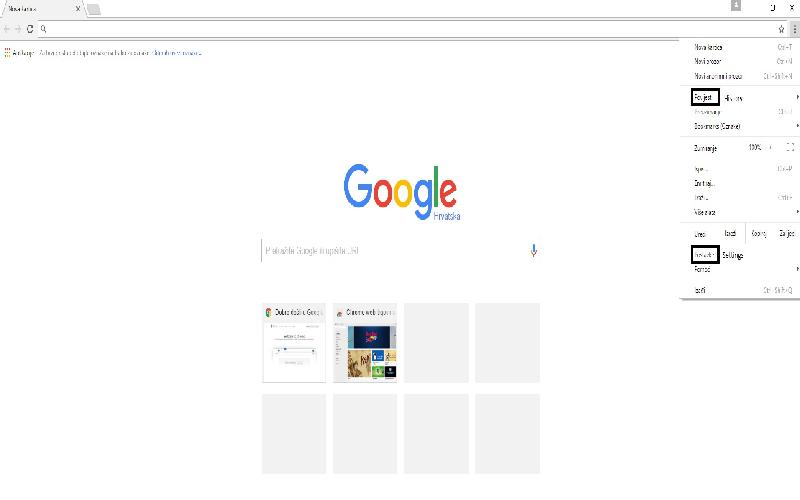
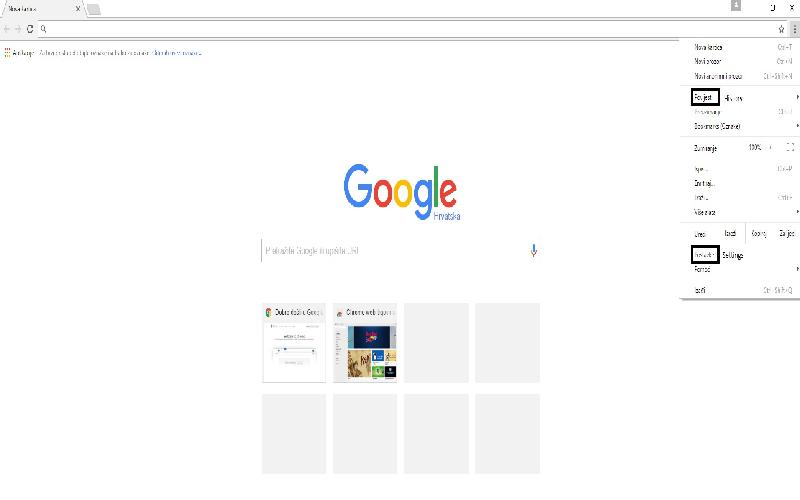
Internet is very important place for modern people, exactly because of that it is needed to adjust Internet browsers on the right way.
Most people in modern world use Internet and its not hard to understand why. Some people read news, collect informations, do business on the Internet, interact with other people, or do something else. But for all people one thing is common, we will need to adjust Internet browsers in the right way. Probably you wonder, why is that important? Well it is important because your computer will be safer, faster and you will enjoy more during surfing online. In this article I will show you some basics.
As you know, before you connect to the Internet it is important to have at least antivirus and firewall in order to be better protected from malicious intrusions. Once you have antivirus and firewall it is time to setup Internet broswer on the right way.
Let's start.
When you open some Internet broswer you will find "Setup" icon/button (mostly under minimize, restore and close area). In settings area two sub areas are very important, those are "History" & "Settings". Why is that so? In order to be safe on each website it is recommended to clear cookies before registering/logging to other websites. Have that in mind. I will show example of pretty strict setup for those people who put a lot to safety on the internet. If you are such person I suggest that you do not use "auto filling form" option, and do not store passwords in browser.
History: I suggest to setup browser on the way that cleans history after you exit, that way you will clear all or most cookies automatically. If you can not find that option just delete cookies manually every time. I suggest in next step to setup history cleaning on best way as possible. Select to clear all options in the list, and pick cleaning of the history since beginning of the time. That would be more or less all in that area and it will clear most of the cookies. If you store passwords in the browser, you can exclude that option from the cleaning list.
Settings: Every user can have own setup, but I will suggest strong one: Be sure that you have enabled browser protection, to protect against malicious websites, and that you have enabled faster site loading. You can also enable "Do not track" option. Be sure that you do not send browsing experience (why should know where you move on the Internet). I suggest that you do not fill documents with one click, and that you do not store passwords. Be sure that you enable option to ask you before downloads and where to download. And now to advanced options. You can enable local cookies, but I suggest that you block all third party cookies (if some sites will not load you can remove that option later and put it again back at some point). I suggest that you setup flash option so that sites always ask you (if they do not load and do not ask you, then put to automatically) and switch back later if you want. Also I suggest that you do not allow pop-ups, access to your microphone, midi-devices & camera.
Those are some of the most important features in your browser. Hope this will help you, specially if you surf on risky sites, but I suggest to avoid such. Have a great time.
Is slow Internet connection spoiling your web or Youtube experience? Is it taking you ages to load a website or an app due to slow speed of your Internet? Well, here are the tips to fix this problem yourself at home. Just keep reading to know how to fix slow Internet connection problem yourself if you are experiencing the one.
If you happen to come across THIS DOMAIN IS BLOCKED while surfing, don't panic, there is a very simple solution to that..
This article discusses some of the reasons why the speed of internet gets slower and provides effective ways to increase the speed..