How to make your laptop battery last longer
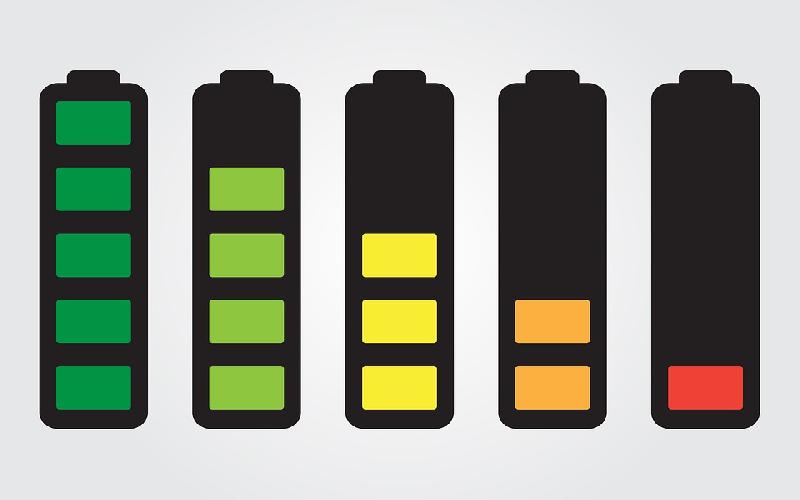
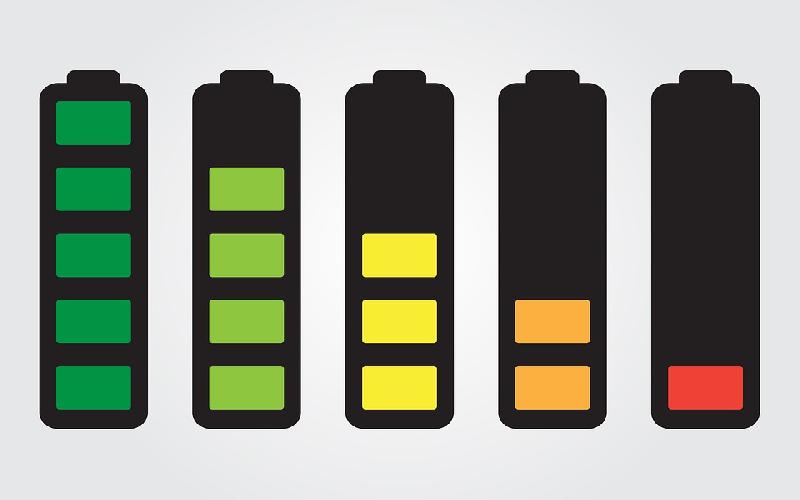
Prolong the life of your laptop battery, make your laptop battery live longer
I have been in IT field for more than 6 years now. And I have seen so many do’s and don’ts out there available in the internet on how are you going to prolong the life span of your laptop battery. Basically, as long as if I am going to relate on my experience as being an IT for more than six years now. Here’s what I can say about a laptop battery’s life span.
The normal life span of a laptop battery is only about two (2) years (this is according on to what I have seen in my entire 6 years as an IT). If you’re going to ask me on how that battery have used in that span of two years. That battery is used regularly in an office setting.
So basically the laptop is being used from 8:00 am in the morning till 5:00 pm in the afternoon.
That means if the battery got drained, the user will then plug in the charger for the battery to be charged by the laptop itself. And if the battery is already fully charged, the user will then remove the charger. And then repeat the same routine again once the battery becomes empty again. And also while the battery is being charged by the laptop the user continues to use the laptop till he/she goes home.
Some of my colleagues learned to use the laptop by removing the battery then plugging in the charger and then use the laptop from 8:00 am to 5:00 am (office hours). I don’t have data available on what negative will the laptop be getting if you are going to use it without the battery and the charger being plugged in from 8:00 am in the morning till 5:00 pm in the afternoon.
But one thing for sure this will prolong the life span of the laptop battery for some time since you are not using it the whole day. The question now is can the laptop and the charger endures that kind of technique in using it in office setting. The likely consequences of it will be the shorter life span of the charger since it is being used the whole day instead of only using it as a charger.
Remember that when you are charging the charger is getting hot. Imagine the charger kept hot in that temperature from 8:00 am in the morning till 5:00 in the afternoon. Some of my colleagues prefer to fully drain the battery before plugging in the charger. This is the best practice I think when it comes in prolonging the life span of your battery.
Combining the technique of removing the battery then plugging in the charger with the technique of fully draining the charger will surely prolong the life span of the battery. But be cautious in the technique of removing the battery and then plugging in the charger since I don’t have enough data on what will be the side effects to the laptop itself. One thing for sure it will diminish the life span of the charger.
And my advice to laptop users is to fully read the manual of the laptop before ever using it. The manual is your best guide on how you are going to use your laptop.
There are some simple steps to ensure safety from a wide array of possible threats, on the world wide web..
This article has been written for discussing how we can sign into more than one e-mail accounts at the same time in the same browser like Firefox..